This has been moved to:
eBay Selling App:
The eBay Selling App is so much fun that I'm just wandering the house looking for stuff to sell!! It really is as simple as taking a photo with your iPhone and setting a price, shipping and list. Very easy! Here's some screen shots for you.
iPhone App - Files Lite and Files by Olive Toast:
Ok, I've put this app through the wringer for the last month or so. As I always test out apps before posting about them. These are awesome!! Files Lite has a max of 200mb, Files is unlimited. The deal is you start the app and it gives you an IP Address to go to. Then it's a very simple program to use to load all your documents to. Then you can view them on your iPhone. You can make folders as well just like a computer. You can also download the documents from the website as well. It's a great backup system! Here's a screen shot of the app from web page view on computer:
and here is a screen shot from the iPhone app:
The above image is a screen shot of an open document. As you can see it's very easy to read and it's easy to search and delete the document as well. Also for long books or documents, it automatically stays on the page you were on. As of 8/11/2010 this is a free app. The "Files" version with no restrictions is $2.99. Here are links to the app store for these apps:
Files (Full Version): http://itunes.apple.com/us/app/files/id285578660?mt=8
Project 365
This is a really cool app. I've been using it for months. All you do is take a picture every day. It's sort of a photo diary. You can enter text with the pic as well. Then you can upload it to Facebook, Twitter or email the photo to someone. You can also email the whole calendar to yourself for backup.
I use the Pro version of this app because at one point I lost my whole month's worth of photo's. Good thing I had uploaded them to Facebook as well.
Here's some screen shots for you:
Choose your day and picture or take one.
You can email, upload to Facebook or Twitter
Screen shot of the month to date
Another screen shot of the main program
Save or Share your photo:
Complete month view when finished:
You can also view a slideshow of all your photo's & write text with each one.
It's a great way to preserve your memories. Enjoy!!
There is a free version as well if you want to kind of test it out, but it's worth the .99 cents for the upgrade.
You can also change the background, appearance, back up and restore data and all kinds of minor tweaks. This is with the paid app. Since I lost my data once when iTunes messed up, It's so worth the .99 cents to backup and restore info!!
Home Library
Preview: http://www.touchscreensoftware.com.au/homelibrary/
App Store: http://itunes.apple.com/au/app/home-library/id399196568?mt=8#
This is one of the coolest apps I found in awhile. Basically what it does is you scan your books, DVD's CD's and Games into the app. You can also make a list of items you've borrowed out and a wishlist.
This app also tells you the value of your collection.
You can also mark the books as read, unread or reading currently.
You can also sort by Title, Author or Price.
You can add the books to your collections by a ISBN snan from your iPhone, Keyword Search or enter is manually.
Hope you enjoy!! Thank you!
Here's some screen shots for you:
Choose your day and picture or take one.
You can email, upload to Facebook or Twitter
Complete month view when finished:
You can also view a slideshow of all your photo's & write text with each one.
It's a great way to preserve your memories. Enjoy!!
AppBox Pro
This App has it all!! Only .99 cents too!
Here's some screen shots of the app:
I'd be lost without this App! It's got 100% of what I need and even some extra's.
Here's a list of app's in it if you can't see them on the screen shots:
- Alarm Clock
- Battery Life (for older iPhones)
- Currency Calculator
- Dashboard (Has your memory status, battery level, holidays, euro conversion to USD all at a glance)
- Date Calculator (Calculates how many days until a certain date too)
- Flashlight
- Holidays from year to year
- Level (All kinds of levels and altitudes and stuff I can't figure out. lol)
- Loan Calculator (Comparison too)
- P Calendar ( For the women's monthly cycle, fertile days, ovulation dates, etc)
- Price Grab (Compares prices by ounces, etc)
- Random Number Generator
- Rulers
- Sale Price (How to figure out % off for sales, taxes added on and coupons or additional markdowns)
- System Info (Your iPhone storage space and pie charts of what kind of data.)
- Tip Calculator (Even splits the bill)
- Translator (Language. You type it in, it translates)
- Unit Conversion (Some stuff I never even heard of!! lol)
- Wallet (MY FAV!!!) Screen shots below:
- Web Games (TONS of cool games)
- Google Books
- Google Docs
- Google Mail (Gmail)
- Google News
- Google Reader
- Google Talk (Chat)
- Google Buzz
- Google Calendar
- iGoogle
- Yahoo
Here's a link to the free one:
You can also change the background, appearance, back up and restore data and all kinds of minor tweaks. This is with the paid app. Since I lost my data once when iTunes messed up, It's so worth the .99 cents to backup and restore info!!
Home Library
Preview: http://www.touchscreensoftware.com.au/homelibrary/
App Store: http://itunes.apple.com/au/app/home-library/id399196568?mt=8#
This is one of the coolest apps I found in awhile. Basically what it does is you scan your books, DVD's CD's and Games into the app. You can also make a list of items you've borrowed out and a wishlist.
This app also tells you the value of your collection.
You can also mark the books as read, unread or reading currently.
You can also sort by Title, Author or Price.
You can add the books to your collections by a ISBN snan from your iPhone, Keyword Search or enter is manually.
You can also back up your library:
















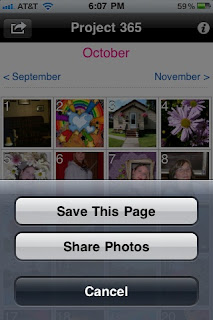



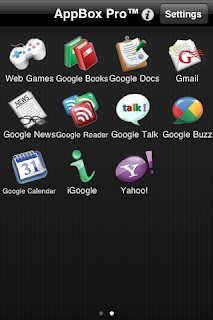









No comments:
Post a Comment